
How to Create and Optimize Your Google Business Profile
Google has made it incredibly easy for you to create a business profile for your business. With a Google Business profile, you can create a complete and detailed profile for your business and list it free on one of the biggest search engines in the world.
In today’s digital world, traffic to your website is critical, and to get traction, you need to make the most of your online presence. With stats showing that almost half (46%) of all internet searches have local intent (looking for a local business, a local service, or a product nearby), it is crucial that you take advantage of powerful tools such as Google Business profiles.
Key Takeaways
- Localized searches have increased significantly in the past few years, with “near me” searches making up almost 50% of Google searches.
- Businesses that appear on Google are 2.7 times more likely to be considered “reputable” by consumers if they have a complete Google Business profile.
- Roughly 50% of customers will consider purchasing from a business with a complete Google Business page, with 70% saying they are more likely to visit the brand.
A Google Business Profile Is Now a Necessity
Creating and optimizing a Google Business profile should be a top priority for businesses that want to improve their online presence and be found by potential customers. This resource is vital for companies of all sizes but even more for small businesses that don’t have the resources needed to create an extensive online presence.
A limited budget can often restrict a brand’s marketing and advertising efforts. However, with a Google Business profile, you can create a free online presence that will help you reach your local audience. A well-optimized profile can help you attract new customers, build trust, and increase sales.
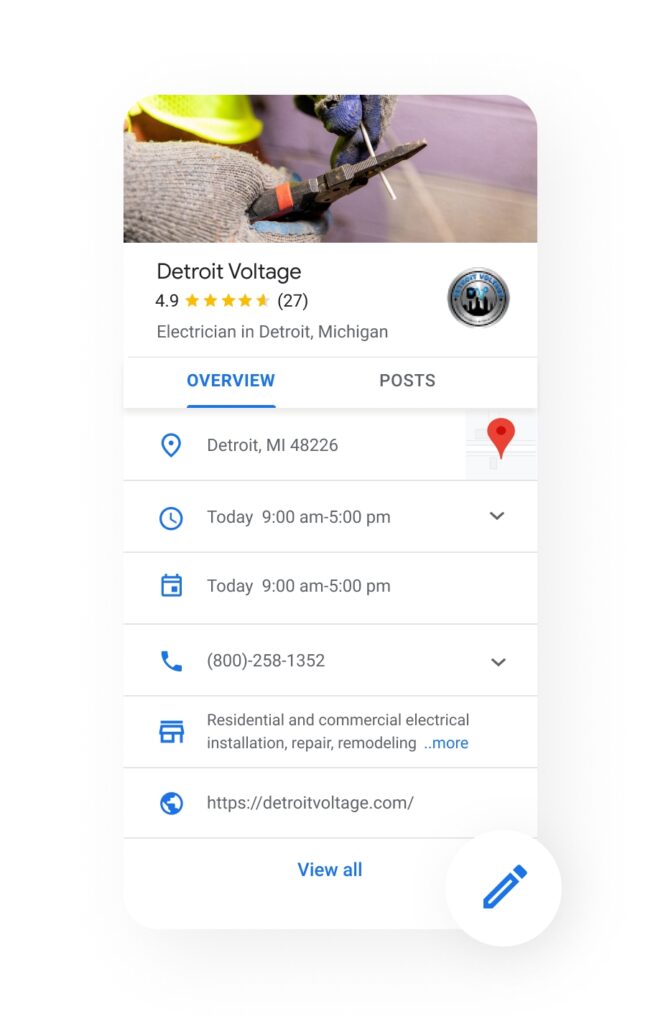
A Google Business page is more than a simple business listing. You can list your business location, hours, and contact information and even get it listed on Google Maps for easy local searches. However, a completed profile goes well beyond that.
When you create your profile, you give consumers a complete snapshot of your business. You can:
- List photos and videos to help give prospective customers a better idea of what your business is all about.
- List all your services and products so customers can easily find what they are looking for.
- List relative attributes such as remote and real-time services and reasons to visit your physical location, such as outdoor dining, free Wi-Fi, etc.
- Gather customer reviews, which will help you build trust with prospective customers (79% of consumers trust online reviews as much as personal recommendations).
While having a completed and optimized Google Business page is a fantastic opportunity for small businesses with limited marketing and advertising resources, businesses of all sizes can benefit from having a complete profile. From improving your search ranking to attracting new customers, your profile can help you increase your visibility and grow your business.
How to Create a Google Business Page: 7 Steps for Success
While there are many ways to achieve business success, one of the most cost-effective and efficient ways is to create a Google Business Page. Here’s a step-by-step guide on creating a Google Business profile:
1. Sign into Your Google Business Profile
The first thing you’ll need to do is head over to the Google Business Profile page. If you’re already logged into a Google account, you’ll have the option of signing in. If not, then you’ll be prompted to create one. Once logged in, you’ll click on the option to “Manage Now.”
2. Add Your Business
The next step is to add your business. You’ll first want to check to see if your business is already listed on Google. You’ll need to claim it and follow those steps if it is. However, if you’re a new listing, you’ll click “add your business to Google” to get started.
3. Enter Basic Information
The next step is to enter your business name and category. Once you have all this information entered, you’ll click next, and the system will prompt you to enter a physical address for your company. Google requires this whether or not you have a physical storefront. You’ll mark “yes” when asked to verify that you’re a physical store. You’ll also be asked to include your service area. This is necessary if you’re planning on delivering products and services to a specific location.
4. Fill in Your Contact Information
With all your basic information entered, you’ll then move on to adding your contact information. Here you’ll enter the basics, such as your phone number and website. If you don’t have an active website, you can select “I don’t have a website.”
5. Verify Your Business
The final step in creating your Google Business profile is to verify your business. This is necessary to ensure that your business is legitimate and that you’re the business owner. Once verified, you’ll be able to update your profile and manage your listing.
To verify, you’ll be given three options:
- Verify by mail: Google will send you a postcard with a code you’ll need to enter into your Google Business account.
- Verify by email: You’ll receive an email with your verification code.
- Verify by phone: If your company is eligible for phone verification, you can receive a call from Google with your code.
Once you’ve received your code, enter it when instructed. This will enable you to verify your business and give you the ability to fully manage your page.
6. Customize Your Profile
After you’ve verified your business, you now have complete control of how you want to present yourself to Google. You can add to your products/services, change your business information, upload photos and videos, and even manage your reviews.
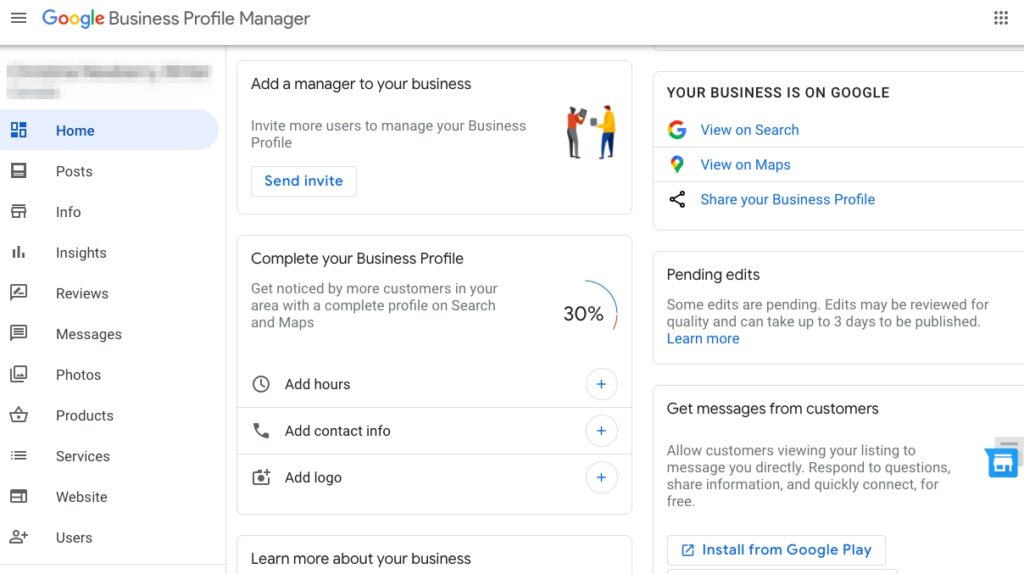
7. Optimize Your Page
Optimizing your Google Business profile is critical to ensure that customers can find you easily online. To do this, you’ll want to ensure that your profile is complete and up to date. This includes adding photos, videos, and descriptive text about your business. You’ll also want to ensure that your business information is accurate and that your website is linked correctly.
You’ll also want to be strategic about which words and phrases you use on your page. If you want to rank for specific keywords, you’ll want to make sure that you’re using them in your page’s content and any meta information for your photos and videos. This will help ensure that your page is relevant to the search terms people are using.
Grow Your Business Today with BOOM Communications
Creating and optimizing your Google Business profile is a great way to improve your online visibility and reach more customers. Of course, this is just one of many ways to grow your business.
Here at BOOM Communications, we offer various services to help you reach your business goals. From strategic planning to helping you with customer and client acquisitions, we have the skills and expertise to help you grow your business.
If you’re ready to grow your business, contact our team today.
